To help your company get the word out about your involvement with Designing Spaces, we have put together a few items that will help you get started.
Any use of this material must be submitted to Designing Spaces for approval prior to use.
Please contact your Project Manager directly for approvals on promotional materials.
Logos & Marks General Guidelines
Logos

- Lifetime logo cannot be used on its own, and has to be used in conjunction with Designing Spaces logo.
- Lifetime logo must be smaller in size then the Designing Spaces logo.
- The words “airing on” or “airs on” must appear before the Lifetime logo.
Colors
Red #ed1c24
Black #000000
Web Banners
The following banners may be used on your Web site to promote your company appearing on the Designing Spaces. The following banners have been approved and may not be altered. If you need a different size or wish to change the banner, it will have to go through an approval process. For information on this process please contact us at info@designingspaces.tv.
728×90 Leaderboard
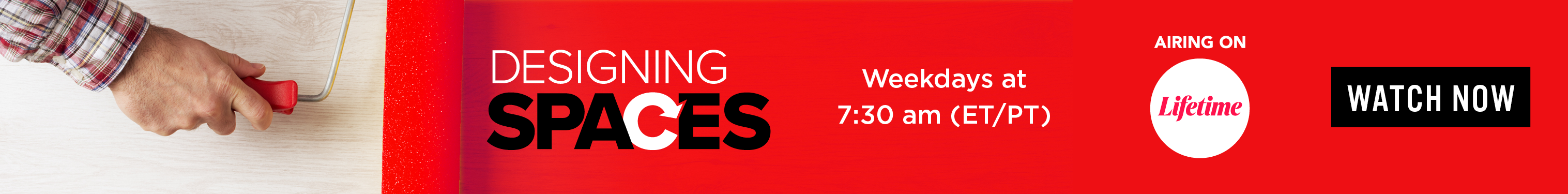
Copy the following code to insert this banner into your site.
<a href="https://www.designingspaces.tv" target="_blank" rel="noopener"><img src="https://www.designingspaces.tv/wp-content/uploads/2022/07/DS-Web-Banners-1728x90-1.png" alt="Designing Spaces on Lifetime" width="728" height="90" /></a>
300×250 Medium Rectangle

Copy the following code to insert this banner into your site.
<a href="https://www.designingspaces.tv" target="_blank"><img src="https://www.designingspaces.tv/wp-content/uploads/2022/07/DS-Web-Banners-1300x250-1.png" alt="Designing Spaces on Lifetime" width="300" height="250" /></a>
300×600 Half Page

Copy the following code to insert this banner into your site.
<a href="https://www.designingspaces.tv" target="_blank"><img src="https://www.designingspaces.tv/wp-content/uploads/2022/07/DS-Web-Banners-1300x600-1.png" alt="Designing Spaces on Lifetime" width="300" height="600" /></a>
Press Releases
If you are releasing your own Press Release, it needs to be approved by BrandStar’s Brand Service Department.
When using Lifetime Television® in reference to Designing Spaces in the Press Release, it needs to be represented as such:
CORRECT
“Designing Spaces airing on Lifetime TV”
INCORRECT
“Lifetime’s Designing Spaces or Lifetime TV”
Boilerplate for Designing Spaces and BrandStar
About Designing Spaces: Designing Spaces™ is an award-winning home improvement show that travels the country to remodel, redecorate and redesign the spaces we call home. The entertaining, educational show features innovative decorating ideas, do-it-yourself projects, and step-by-step transformations that inspire women everywhere to tackle home improvement challenges and decorating dilemmas. From mortgage tips to bathroom overhauls, Designing Spaces covers the whole house, soup to nuts. For more information visit https://www.designingspaces.tv/.
About BrandStar: We’re matchmakers; connecting People to Brands to Do Life Better. BrandStar has unparalleled experience in creating customized educational content for brands with laser-targeted extensive distribution through their multi-channel network ecosystem and methodology. From original television programming on Lifetime, BrandStar.tv, social media, digital marketing, to media management and PR; BrandStar helps brands connect with the right consumer, at the right time, with the right message, through all the right channels.
Thank you so much for your cooperation.
If you have any questions, please feel free to contact us.




